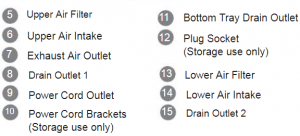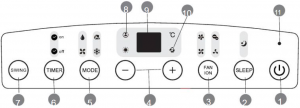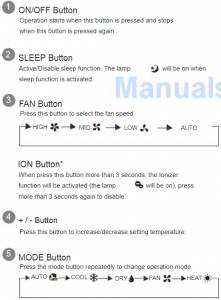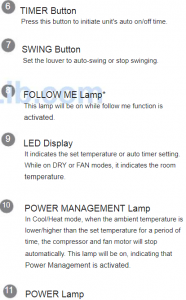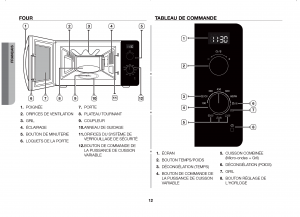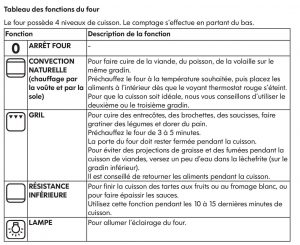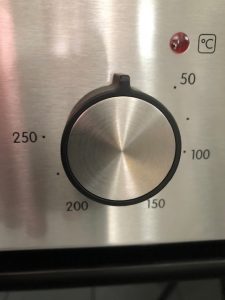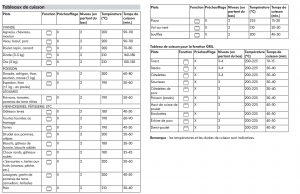You have all the modern equipment at your disposal for a comfortable stay in Croissy.
Below, you have the list of all these equipments. For each of them, you have a description and also a detailed and simple user instructions.
The equipments are classified according to the rooms they're in.
Important: I'd advise you to look at the list of these materials. If you see that you may be missing any equipment during your stay, let me know as soon as possible. I will do my best to get it before you arrive. Thank you in advance.
Description
In the main room, you have a flat screen television with a lot of programs.
Instructions
The two remote controls:
Would you like to turn on the television? Please follow the instructions below.
1. Turn on the TV with the button at the top remote control-tv
2. Turn on the freebox with the button at the top right remote control-free.
3. When this screen appears, choose "Freebox TV", and press OK (central button on the Freebox remote control).
4. Then click on the green button of the Free remote control.
A list appears on the left. For example, select «Program Guide» using the arrows on the Free remote control, and confirm with the OK button. You can then discover all the programs of your evening by validating "Your evening" with the OK button.
All channels are listed in the left column. You can scroll through them with the up and down arrows.
You have foreign channels at your disposal. Look at this list to find the ones that interest you. The channels you can look at are in white bands.
Here are the numbers of the international news channels:
BBC World News - 349
Sky News International - 350
CNN International - 351
To switch off, press the on/off buttons on both remote controls.
Description
In the living room, there is a very comfortable sofa bed. It is a real mattress (140 x 190 cm).
Instructions
It is very easy to open it:
- Between the two cushions, in the middle and at the top of the sofa bed, there is a handle.
CAUTION: Please note that the seat cushions that are fixed to the structure should never be removed.
Have a good night’s sleep!
- In the morning, when you want to close the sofa bed, grasp the structure of the bed by the middle and lift:
CAUTION: Please do not leave the duvet on the mattress when you close the sofa bed. The duvet is stored in the storage compartment, at the right of the sofa bed with2 pillows. Two other pillows are stored in the back of the sofa.
Did you forget the charger of your smartphone? Don’t worry, you will get a special device, fit for all kind of chargers.
Indeed, next to television, you have a device that allows you to charge 5 devices simultaneously, whether it is an iPhone or a smartphone of another brand. Look:
You can use it for iPhones or other devices:
Description
The apartment has a very good central heating, controlled by a remote control which is always in one of the lockers of the coffee table.
Instructions
You choose the temperature you want, using the big white button and that’s it! If the ambient temperature is lower than the one you are requesting, the boiler will automatically start to reach the expected temperature for the entire apartment.
Please do not expose this remote control to sunlight as this will disturb the temperature sensor.
Description
The window blinds in this room have 2 great qualities:
They are blackout, which allows people who sleep on the sofa bed to enjoy a pleasant darkness for the night.
They are reflective and therefore reflect the sun’s rays in order to limit excessive room temperature in summer.
Instructions
The following explanation applies to the awning on the right. For the awning on the left, reverse the gestures.
Grasp the cords and pull to the left.
Gently lower the awning to the desired height, even if it means helping it slightly.
Once the blind is at the desired height, lock it by tilting the cords to the right.
You can use the mobile air conditioner in the living room.
Please read very carefully the following instructions. Any wrong use of the air conditioner may entail personal injury, loss of life, property damage or serious consequence.
Never let the device work while you are out the flat. When you leave the flat, switch off the air conditioner. And switch it on when you are back in the flat. Thanks.
WARNING - SAFETY PRECAUTIONS
• Keep ventilation openings in the unit enclosure clear of obstructions. Ensure that there is at least 30cm of clear space around the unit.
• Do not insert hands or fingers or other objects into the air inlet or outlet at any time. This may cause injury, as the internal fan rotates at high speed.
• Do not block air inlets or outlets.
• Do not place the unit in front of drapes, curtains or other hangings. In case they fall against the air inlet.
• Do not place any objects on top of unit, especially the one containing water.
• Always transport the unit in a vertical position.
• Ensure the unit is securely placed on a stable, level surface.
• Do not wet the housing or control panel or never use strong detergents, solvents or abrasive polish on the product.
• Keep this appliance away from heat sources. this may result in unit damaged or fire.
• Never remove any fixed cover
• Do not use flammable gas or combustibles such as gasoline, benzene, thinner, etc. in the conditioned space. This may result in a fire.
• Operating with wet hands may result in electrical shock.
• Do not operate the unit in a wet room such as the bathroom.
This may result in electric shock.
INSTALL IN THE LOUNGE
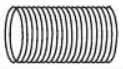 Place the large white air exhaust pipe between the two window leaves.
Place the large white air exhaust pipe between the two window leaves.
Left wing closed and right wing half-opened.
The exhaust hose must be absolutely free and open...
VERY IMPORTANT:
The drain tube , at the rear of the machine, must always be in the bucket:
And please, empty very regularly the bucket ! Thanks.
GENERAL OVERVIEW
REAR VIEW
OPERATION
To use the cool mode of the air conditioner:
❷ Press +/- on the unit or TEMP on the remote control to select the temperature.
❸ Press FAN on the unit or remote control to select the fan speed.
SPECIAL FUNCTIONS
SWING FUNCTION
The louver can only be adjusted when the unit is switched on.
Press SWING to initiate auto-swing. Press SWING again to stop the louver from swinging.
NOTE: Do not adjuct the louver manually.
TIMER FUNCTION
Auto ON/OFF time can be set by control panel or remote controller.
On control panel:
When the unit is switched on:
1) Press TIMER. The OFF will be illuminated.
2) Set the auto off time by pressing +/-. Press TIMER to confirm. Then the
3) Set the auto on time by pressing +/-. Press TIMER to confirm. Both
to auto on/off.
When the unit is switched off:
1) Press TIMER. The ON will be illuminated.
2) Set the auto on time by pressing +/-. Press TIMER to confirm. Then the
3) Set the auto off time by pressing +/-. Press TIMER to confirm. Both to auto on/off.
NOTE: To cancel the auto on/off time setting, press the ON/OFF button, or set the timer to 0,0.
Description
a Bose station lets you listen to music from your computer or smartphone.
To get connected
Enable Bluetooth on your device (e.g. Tablet) so it can pair to the receiver.
Instructions
The station is located here, next to the television:
Press / hold the play / pause button down (found on the side of the receiver) while your device searches for it. The blue LED will flash intermittently. When your device finds 'LAYEN i-DOCK / i-SYNC / BS1' click or select it to enable pairing.
If prompted for a password please enter "0000" or "1111".
If prompted by your device to manually connect, select yes.
Successful pairing will be indicated by a beeping sound and/for the blue LED light will turn constant.
Pairing time is usually quick, but please allow up to 1 minute.
The sound of this small station is excellent and I am delighted to allow you to listen to your music. Out of respect for the neighbors, please do not listen too loudly.
In the living room, you also have:
- A library with a choice of books and guides on tourism in Paris (a few are in english) and its surroundings.
- A table that can accommodate up to 7 people (3 folding stools are at the bottom of the buffet).
- A parking disc to park your vehicle in Croissy during your stay. Remember that parking is free on all Croissy streets, but some are time-limited.

Living

kitchen
Description
In the kitchen, you have a Nespresso coffee machine and a large number of capsules at your disposal.
Instructions
To enjoy a delicious coffee, follow these steps:
1. Choose a capsule of your choice.
The colour, more or less dark colour of the capsule, shows the strength of the coffee. The capsules with a red dot are decaffeinated coffee.
2. If necessary, fill the water tank with water.
3. Insert the coffee capsule into the space provided and close the black flap.
4. Choose a small cup (left button) or a large cup (right button).
Enjoy…
Description
In the kitchen, you have a microwave oven.
Instructions
To use the microwave oven, it’s very simple:
1. Set the power to the maximum value by turning the Cooking Power Control knob. (MAXIMUM POWER: 800 W)
2. Set the time by turning the TIME/ WEIGHT (Defrost) knob.
Result: The oven lighting is activated and the tray starts to rotate.
1) When the cooking is finished, a signal sounds 4 times.
2) The end-of-baking reminder signal sounds 3 times (once every minute).
3) The current time is displayed again.
Never operate the empty oven.
You can change the power level during cooking by turning THE COOKING POWER CONTROL KNOB.
If you want to know more:
Description
In the kitchen, you have an oven.
Instructions
To use the oven, it’s very simple:
1. Lift the child safety lock so that the oven door can be opened.
2. Turn the oven function selection knob to the desired function
3. Turn the thermostat knob to select the desired temperature.
4. The temperature indicator lights up when the oven temperature increases.
5. To turn the unit off, turn the oven function selector switch and the thermostat switch to the off position.
Description
Here is the cooking table at your disposal:
It has 4 gas fireplaces.
On the right, you have the control buttons.
Instructions
This Scholtès hob is very easy to use:
To switch on one of the lights :
1. press the button corresponding to the focus you want to use
2. and turn it to the left.
At the end of cooking, please make sure to turn off all the buttons by replacing them as shown in the image above left.
Description
You have a very easy to use dishwasher:
Instructions
To turn it on:
1. Press this button to turn on the device
2. With this button, you can choose your program. If you do nothing, the economic program will work.
3. Under the kitchen sink, you will find the powder to use for the dishwasher.
Put the powder in its housing (No. 3).
Close the fluid compartment, then the door. The dishwasher works.
At the end of the program, a beep sounds several times and a small light lights up at the bottom of the dishwasher.
Description
The heating of this room is controlled like the rest of the apartment, by the white remote control which is under the coffee table of the main room. However, you may wish a little cooler temperature in the room to sleep. In this case, the thermostat of this radiator can be set to the temperature you need.
Instructions
Turn the joystick to the desired number.
Knowing that:
1 = 15°C
2 = 17°C
2-3 = 18°C (recommended temperature for a bedroom)
3 = 19-20°C
3-4 = 20-21°C
4 = 22°C
5 = max
Description
In addition to two fans, you also have an air cooler. It is not an air conditioner but it allows you to lower the temperature of a room by 2 to 3 degrees, in addition to acting as a fan.
Instruction
To turn it on, do the following:
- open the water tank (No. 1). Fill it up and add an ice tray that you will find in the freezer compartment of the refrigerator.
- on the upper part of the device, switch on the device (button n° 2)
Then, trigger the refresh function (button n°3). Finally, if you wish, you can obtain the oscillation of the device (button n° 4).

Room

Bathroom
Description
On the left when you enter the bathroom, you will find the washing machine, a drying rack, clothespins in the cabinet under the sink and washing products under the cabinet.
Instructions
1. Lift the cover up.
2. Press the grey button to open the drum.
3. Take the products stored under the cabinet.
4. In the drum, with your laundry, put a capsule of washing product + a Calgon tablet (please unwrap the packaging from it).
5. Choose the desired program using the button on the left and do not change anything else if your laundry is not fragile. For example Cotton 30°.
6. Then start washing by pressing the button on the right.
7. Once the cycle is complete, reset the large button to "Arrêt" (stop). You can open the machine and take out your clothes to hang them on the drying rack.
Description
The bathroom has a towel heater. Please do not let it operate all day long. But it is very pleasant to start it in the morning when you get up. This way, you have a pleasant temperature in the bathroom when you wash and have your hot towel when you get out of the shower!
Instructions
1. Lower the cover
2. Press the upper left button to turn on the power.
3. Turn the large right knob to the desired position.
Please remember to turn off this device after your wash.
Description
The glass screen of the bathroom is very pleasant. However, to preserve everyone’s privacy, it is equipped with blinds.
Instructions
Grasp the cords and tilt them to the left to lower the blind to the desired level.
Once the blind is at the right height, tilt to the right to stop the descent.
You can also choose the orientation of the blades.














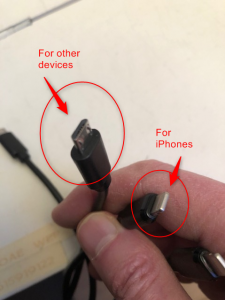









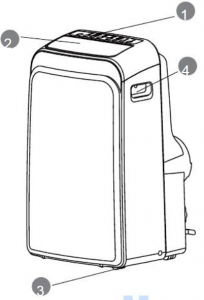
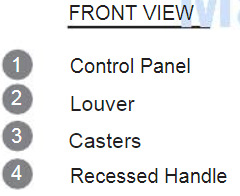
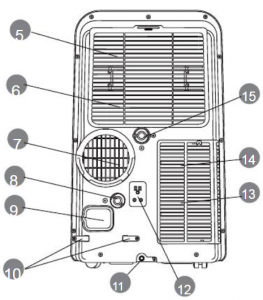 `
`